Exciting Update: Disqus Discussions on IndieFilmWorks
- FilmProfessor

- 7d
- 2 min read
Hey there, fellow indie filmmakers and creative enthusiasts! At IndieFilmWorks, we’re all about fostering a vibrant community where aspiring directors, screenwriters, cinematographers, and storytellers can learn, grow, and connect. That’s why we’re thrilled to announce a fresh addition to our site: Disqus comments at the bottom of every lesson page!

Why Disqus? Let’s Talk About It
Our lessons cover everything from crafting compelling scripts to mastering low-budget lighting techniques, and we know that the best learning happens when ideas bounce around. With Disqus integrated seamlessly into each lesson, you can now share your thoughts, ask questions, debate techniques, or even drop tips from your own projects—right where the action is.
Whether you’ve just wrapped up our module on “Editing for Emotional Impact” or you’re deep into “Guerrilla Filmmaking Essentials,” this new feature turns passive reading into active engagement. Imagine discussing plot twists with other users or getting real-time feedback on your take-home exercises. It’s like having a virtual film club at your fingertips!
We chose Disqus because it’s user-friendly, moderates spam effectively, and supports a range of commenting options to suit everyone—from the outspoken auteur to the shy observer.
How to Join the Conversation
Getting started is super simple, and you don’t even need an account to chime in. Here’s a quick guide:
Option 1: Sign Up for a Disqus Account (Recommended for Regular Users)
Creating a Disqus account lets you track your comments across sites, receive notifications for replies, and build a profile to connect with like-minded creators. Plus, it’s free!
Head over to Disqus.com and click on “Sign Up” in the top right corner.
Choose to register with your email address, or log in quickly using your Google, Twitter (now X), or Facebook account.
Fill in a username, password (if using email), and verify your email.
Once set up, return to any IndieFilmWorks lesson page, scroll to the bottom, and you’ll see the Disqus comment section. Log in there, and start posting!
With an account, your comments will appear with your chosen username and avatar, making it easier to build discussions and network.
Option 2: Post Anonymously as a Guest
Prefer to keep things low-key? No problem—Disqus allows guest commenting without any signup hassle.
On the lesson page, scroll down to the Disqus section.
Click into the comment box and start typing your thoughts.
You’ll be prompted to enter a name (this can be anything you like—real or pseudonym) and an email address (don’t worry, it won’t be displayed publicly; it’s just for verification if needed).
Check the box if you want to subscribe to replies (optional), then hit “Post as Guest.”
That’s it! Your comment will go live (pending moderation if it’s your first time), and you can join the fray without committing to an account.
A quick note: While we encourage open dialogue, please keep things respectful and on-topic. Our community guidelines apply—let’s build each other up, not tear down!
What’s Next?
We’re excited to see the conversations unfold and how this enhances your learning experience on IndieFilmWorks. If you have feedback on the new feature or ideas for future lessons, drop them in the comments below (yes, this blog post has Disqus too!).
Stay creative, keep filming, and let’s make indie magic together.
Cheers,
The IndieFilmWorks Team
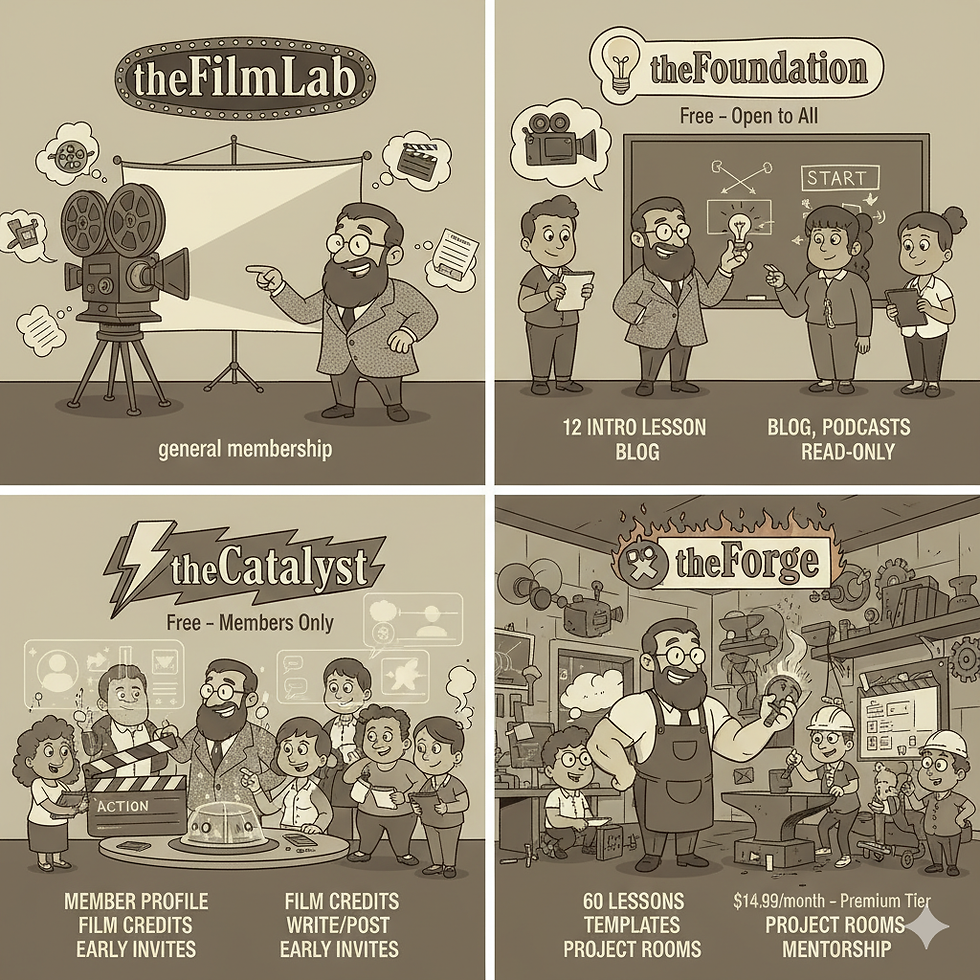
Comments